- +91 7982147587
- collabwithnishant@gmail.com
- 2089, Street No - 6 Kailash Nagar Delhi - 110031
- +91 7982147587
- collabwithnishant@gmail.com
- 2089, Street No - 6 Kailash Nagar Delhi - 110031
Archives
Categories
Smart Campaigns vs Search Campaigns: Which One’s Right for You?
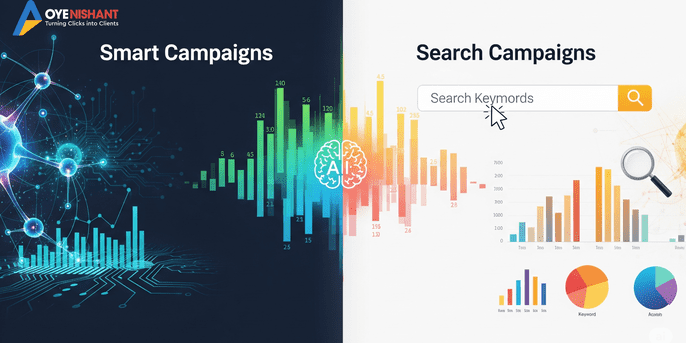
When it comes to Google Ads, two campaign types often cause confusion for business owners: Smart Campaigns vs Search Campaigns. While both can help you attract new customers and boost conversions, they work differently and serve different goals. Choosing the right one can make the difference between wasting ad spend and maximizing ROI.
According to the Google Ads Smart Campaigns guide, Smart Campaigns are designed for simplicity and automation, making them a great entry point for small businesses.
Understanding Smart Campaigns
Google Ads’ streamlined, automated advertising solution, Smart Campaigns, is intended for marketers or small businesses who don’t want to spend a lot of time on manual setup and optimization.
With Smart Campaigns, you simply enter your business information, create a basic ad, and Google automatically decides when and where your ad appears. The system chooses keywords, placements, bidding strategies, and targeting—based on your goals and location.
Key Features of Smart Campaigns
Automation: Google handles keyword selection, bidding, and ad delivery.
Ease of Use: Simple setup, minimal ongoing management.
Local Targeting: Effective for businesses targeting customers in a specific area.
Goal-based Optimization: Focuses on calls, store visits, or website actions.
Pros and Cons of Smart Campaigns
Advantages
Time-saving – No need to constantly monitor and adjust.
Beginner-friendly – Ideal for advertisers new to Google Ads.
Lower complexity – Straightforward dashboard and reporting.
Disadvantages
- Less control – You can’t manually choose keywords or adjust bids.
- Limited insights – Less data transparency compared to Search Campaigns.
- Not always cost-efficient – Automation may not optimize perfectly for niche audiences.
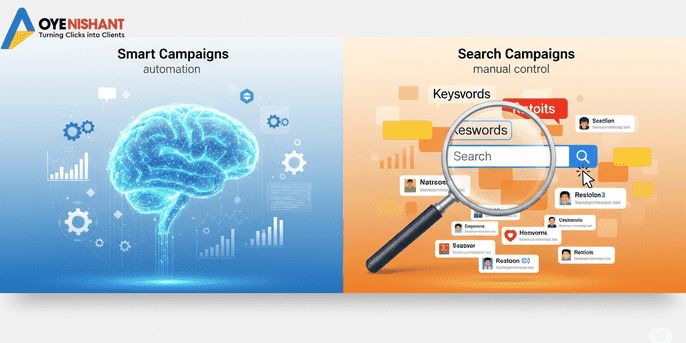
Understanding Search Campaigns
Search Campaigns are the traditional, manual campaign type in Google Ads. They give advertisers full control over targeting, keywords, bidding strategies, and ad formats.
When someone searches on Google using your targeted keywords, your ad can appear at the top of search results. This approach requires more time and expertise but often delivers better ROI when managed properly.
Key Features of Search Campaigns
Manual Control: Full access to keyword targeting and match types.
Bid Strategies: Choose between automated or manual bidding.
Ad Extensions: Add site links, callouts, phone numbers, and more.
Detailed Reporting: Gain deep insights into keyword and ad performance.
Pros and Cons of Search Campaigns
Advantages
Full customization – Decide exactly who sees your ad and when.
Better targeting – Reach people actively searching for your product/service.
Detailed performance data – Helps refine and optimize campaigns.
Disadvantages
Time-intensive – Requires frequent monitoring and optimization.
Learning curve – Steeper for beginners compared to Smart Campaigns.
Higher risk of wasted spend – Poor keyword targeting can drain budget quickly.
Smart Campaigns vs Search Campaigns: Key Differences
| Feature | Smart Campaigns | Search Campaigns |
|---|---|---|
| Control | Low – Google automates targeting & bidding | High – Advertiser controls targeting & bidding |
| Setup Time | Minimal – Quick to launch | Longer – Requires keyword research & setup |
| Data Transparency | Limited | Detailed reporting |
| Ideal For | Small businesses, beginners | Experienced advertisers, larger budgets |
| Optimization | Fully automated | Manual or automated options |
When to Use Smart Campaigns
Smart Campaigns are a great fit if:
You’re new to Google Ads and want a quick, easy start.
You run a local business (restaurant, salon, repair service, etc.).
You have a small monthly budget and limited time for campaign management.
When to Use Search Campaigns
Search Campaigns work best if:
You want maximum control over targeting and keywords.
You’re running national or large-scale ad campaigns.
You have the expertise (or an agency like Oye Nishant) to manage optimization.
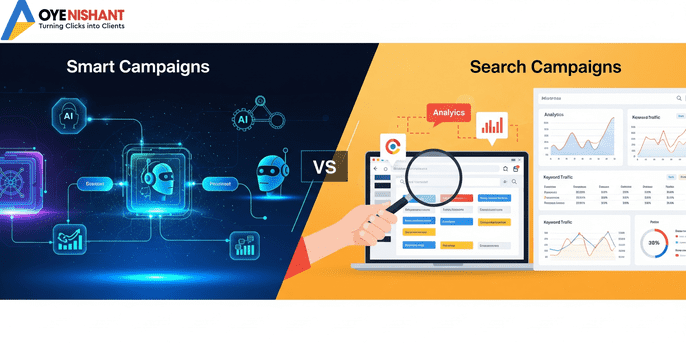
Choosing the Right Campaign for Your Business
The choice between Smart Campaigns vs Search Campaigns comes down to your marketing goals, budget, and available time.
If you value speed, simplicity, and automation, start with Smart Campaigns. But if you want precise targeting, more control over spend, and access to advanced features, Search Campaigns are the way to go.
Final Thoughts
Both Smart Campaigns and Search Campaigns can deliver strong results—when used in the right context. For many small businesses, starting with Smart Campaigns makes sense, and later transitioning to Search Campaigns can unlock more growth potential.
If you’re unsure which is right for your business, Oye Nishant’s Google Ads services can help you plan, set up, and optimize campaigns for the best possible ROI.



